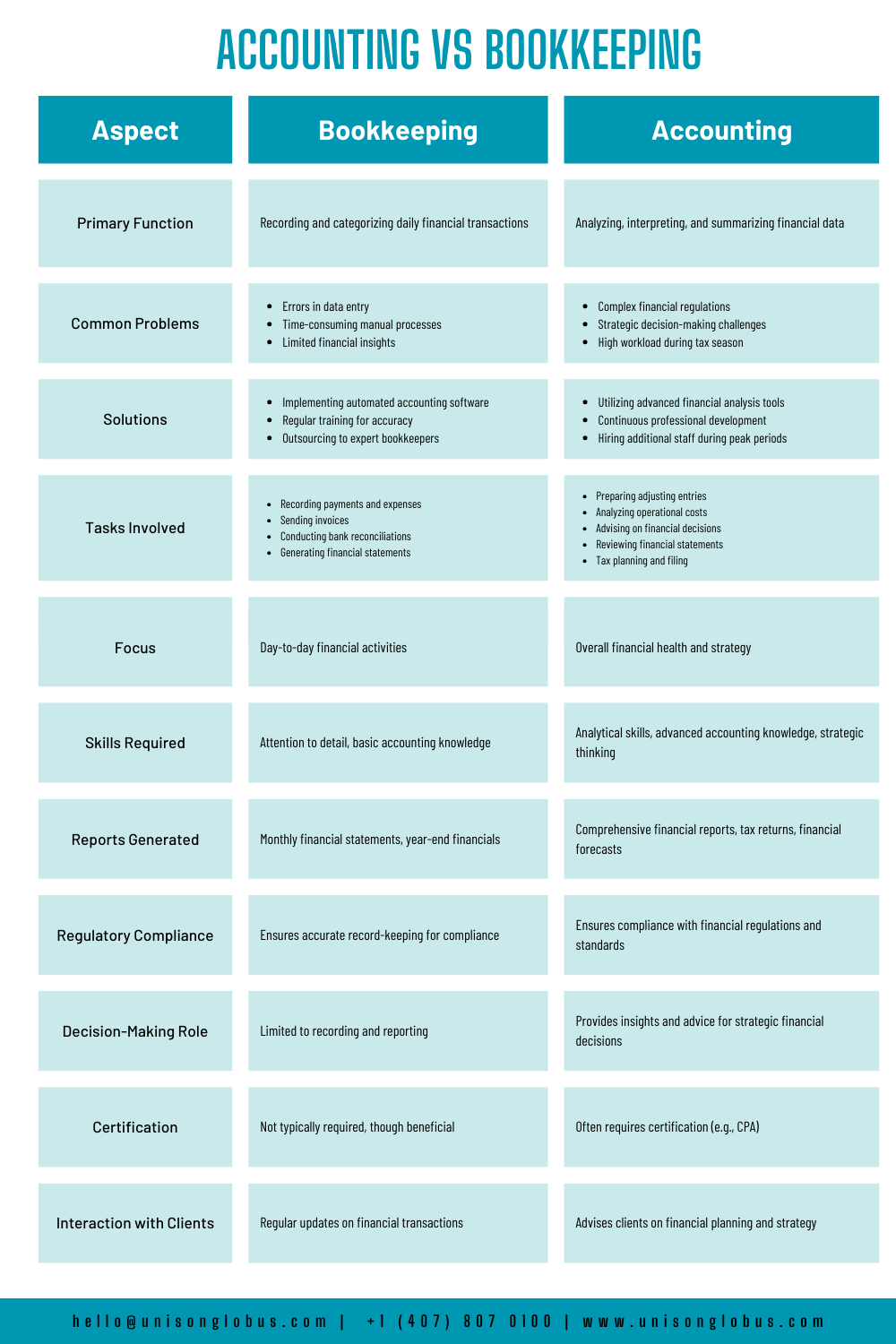Best Apps for CPAs in 2023 Overview
Are you searching for the “Best Apps for CPAs” or right apps for your accounting firm?
Are you missing out on opportunities because of improper communication?
Or
Are you dealing with these problems?
- Want to have client and team accessibility smoothly?
- Are you facing issues with the Sophisticated client call forwarding system to not avoid any calls?
- Do you need a Birds Eye System for all your accounting solutions, management, and data entries?
Your search ends here, and you get the solution to all your problems.
You have landed at the right space where every app you have downloaded or are using on laptops or computers must know its proper utility and maximum benefit.
As we all are aware of the rapidly changing economy. The innovative world is growing, and technological changes have made the life of a working professional easier and faster. As there are many challenges concerning deadlines and demand for timely client communications (From Client Onboarding to Billing ), other things need utmost care, as these take a major time and energy.
Technology welcomes the requirements with both hands. Let us see how technology shapes life and provides excellent services in every sector.
To cater to the needs of every industry, specific applications are being used by every working professional that makes their work quicker. From scratch to final documentation, along with other aspects of communication, and designing, we need such apps that make the life of accountants and CPAs easier. These devices or applications will be a significant part of our daily lives.
Best Apps for CPAs or Accountants
Not only accounting apps, but these are the Best apps for accountants that will aid and provide excellent services, including accounting also in the areas of productivity and communication that are vividly described for smooth implementation of the accounting and financial process.
We need friendly help from the robust technology for prospecting new clients, to track systems and time, we need a streamlined process that helps make the work automated and efficient.
In the booming accounting industry, auditing & taxation- Applications knock on every CPA desk’s door and provide great services.
Let us know the apps you also need to install at your Computer Desk!!!!!
These are the apps that are for every working professional(Apps for accountants, CPAs, and other working industry persons)
For accounting & Communications
The financial and accounting processes need various tools to bring all systems in place. For integrating various systems, one has to maintain a proper communication channel.
As major clients will be global, one needs a handy communication system for managing all your accounting compliances. There is the application that one can use for communication:
1. RingCentral
It combines all the communication platforms to keep in touch with clients and prospects.
The Growing Robust Technology has provided a live, interactive communication facility, and Ring Central has been the supportive application to fulfill all the client’s requirements. Some varied competitors are in the same business. Any firm failing to keep pace with changing client requirements due to a lack of communication results in losing opportunities. Thus RingCentral gives us the following features.
One-Stop Solution for the security of Business.
- Video-Conferencing
- Messaging Facility, Cloud-Based Phone Calls
- Simple user interface
- Easy to use on all devices (Both IOS and Android).
The following services are available :
1. Voice Mail – This is not your ordinary voice mail, but it’s a visual voice mail, and it is more convenient for them to read it, rather than listen to it. This app directs mail to your mailbox.
2. Call Forwarding – Every phone call matters, because in the online world and growing needs=0and requirements, every organization has to be very quick, so any call missed can miss any opportunity. This app routes incoming calls to every device at any location or department.
3. Auto Attendant – If any company faces receptionist issues, your organization’s virtual assistant will greet all your callers and direct them to other required people. This will help in benefitting the business to grab all the opportunities.
RingCentral app is helping accountants provide excellent services as they can easily communicate all queries with streamlined communication processes. The Remote Mode is on after Covid Scenarios, and the importance of reliable communication is very effective here. It helps to keep a personal touch and reassure them of the services.
Better client experiences and accessibility grows as we can share screens, and ask all the possible questions without any hassle making this system useful.
2. Kashoo
The integrated app has various powerful features and is accessible from any location. Kashoo app helps in managing finances and makes the process automatic. This app is specifically designed for small business owners where not much accounting knowledge is required. Here the accountants or working accounting professionals (Assistants) also can track bills and receipts by taking snapshots.
This also helps in report generation; the system regularly produces reports. It gives a clear picture and provides insights into the financial health of a business. It also maintains the double entry accounting programs by implementing necessary functionalities (Like Tracking of Expenses, Sending of invoices, and also Processing of Payments)
3. Sage One
The app that helps you to manage your workflow with Google-based platforms is SAGEONE. It automates the online invoicing and accounting app and integrates its workflows with Google Apps. It provides the following services:
1. It sends money/bills to the customers and easily takes payments.
2. Real-time supportive assistance is also provided to the client.
3. This app helps in creating invoices, mailing them to clients, and also assist in the reconciliation of BANK accounts.
4. It submits financial returns from any place, anytime, even without an internet connection.
4. Xero App – User Friendly and Compatible Supportive System
Xero is the most optimal accounting solution for effectively carrying out various accounting functions, including invoices, claims, reimbursements, and transactional reports. This works in real-time making it more useful for the company and the clients.
Following are the advantages of the application. This can also be termed an accountant app that provides easy services for accountants to work on their goals.
1. User-friendly interface- Easy and convenient to use, and for new users, it becomes easy to navigate their issues and use the same. Additionally, with several users being added, there are no charges which differentiate it from other users.
2. Simple Utilities -It integrates everything in a database of clients and team members to review it easily.
3. Suits for Small Owners and Founders -It is an easy client to seal with as one can add flexibility options by using add-ons as per their requirement.
5. Boomr-Time Tracking systems for CPA firms and clients.
There are challenges and deadlines for the accounting and finance industry as they have to work within the deadlines, and running for compliance is a mandatory thing in this industry.
The specialty of Boomr app is integrating a timesheet management system along with the accounting solution specified for every work. It gives wholesale price benefits to the clients.
Tracking time is very effective for any bookkeeper, but it is a thing that can be automated, and so bookkeepers can handle other tasks if Boomr takes care of that task.
Following are the advantages of the app.
1. It can save many clients money because unnecessary expenditures and overheads for timesheet paddings are saved.
2. Effective utilization of time and getting time for high-end strategic tasks.
3. Time Tracking benefits invoicing as some services are based on time per client.
6. HubDoc – Pathway of secure access to Client’s Bank Accounts.
There are many clients whose accounting and taxation need to have a review of bank accounts. With increasing internet hackers’ activity, clients have a risk and being the owner, one needs to maintain that bank statements or books with utmost care.
Normally one has to send n number of emails asking them to send it, and grant access which increases the unproductive time. But this application allows you to log into the banking account and that time, set up the HubDoc connection so that one can securely keep a check on the entire banking data.
The following services are available :
1. Downloading of banking documents and extraction of Paypal CSV files.
2. It takes care of Invoices, Credit card receipts, and Bills.
3. It allows you to sync these documents with other apps, including XERO and Quick Books.
7. LastPass – Sharing of Passwords with the Clients.
Sharing Passwords in the process becomes difficult for clients and the team. Growing security mishaps has breached the trust of many people. Lastpass app simplifies matters and makes the work of accounting firm owners and clients simple. It shares the password simply with the client and securely manages the same.
The following features are available:
1. An Administrative Plan is supported, which can give details of controls to manage the passwords and logins of everyone in the team with an array of detailed controls.
2. It notes or stores them in a very secure place.
3. It also helps create a master password, and the system automatically works for the passwords to be secured.
8. HubSpot CRM – A convenient CRM Tool
Customer resource management is an important issue to be dealt with; unlike other CRM applications, Hubspot CRM offers us customer solutions that are free to use, and it integrates with RingCentral, and calls can be made via this application along with customer management.
Simplicity is provided; users can select Ringcentral as the call provider once Hubspot and RingCentral Integrate. This will allow us to utilize voice mail, send/receive messages, and access Ring Central to call or schedule messages.
In Hubspot, the special feature is the integrated marketing platform which is best suitable as it keeps the CRM up to the mark, and there is an easy flow of leads from the marketing aspects to software(Be it their Emails, Landing pages, and website)
9. UCollect
Most of our revenue cycle will be affected if any organization does not receive payments for the services provided. It has become a very significant issue, and it is mandatory to keep a check on our revenue cycle by tracking the receivables. The online medium and remote working zones have been increasing; We have to keep a strict eye on proper billing systems to track the receivables cycle.
Here Comes Ucollect automatically synchronizes your Xero invoices to collect payments. It is easy to use and has built up great reliability and trust amongst the firm billings and client setup requirements.
10. Deputy
It is an efficient employee scheduling system that can replace your time clock, and the vital thing here is that it integrates with your payroll, which can also align its features with XERO. Quickbooks and employee times sheets can be directly marked into the payroll system for the calculation of month-end salaries effectively. The manual task of entering every data into the payroll system is now hassle-free, because of DEPUTY.
11. Expensify
There are many employee expenses be it in the offices for their commutation or in the remote working zone for their internet connection. These claims increase the use of paper, and the process goes through various stages and takes time for every stage to get approved in any organization. It is essential to protect nature and ensure that employees get their reimbursements correctly and systematically.
Here comes Expensify, where employees can submit their expenses and get reimbursed without any paper hassle. This becomes automated in the system; employees can track their reimbursement status and ensure a paper-free environment.
12. Gusto
This app offers workers and employers the benefit of insurance and other health benefits concerning employees. Gusto automates the process of remitting the taxes of payroll. It also has a system that files the salary returns, and the user is relieved of filing returns without additional effort.
In accounting firms, it is essential to file returns on time as employers often waste a lot of time asking the employees for timely filing of returns, so they do not forget doing these compliances, which is essential for both employer and employee on equal terms grounds.
13. Squarespace
In this era, everything comes with a click on the Internet. In accounting and financial aspects, any organization to grow must have a medium to showcase its services, customer satisfaction, and testimonials that reflect its working pattern.
This social media presence is extremely necessary for every person who needs the services of CPA firms to enroll and inquire about them. For this website, the building is necessary. A good website with clearly defined services, beautiful eye-catching lines, and testimonials would attract many users.
It will attract newbies if the website is informative, useful, and attractive. The organizations here can use SQUARESPACE, which makes the task easier and does not need to invest heavily in designers and other personnel (Web developers). Thus here, this app can create an informative, engaging beautiful website simply.
14. Buffer
Social Media is everywhere. Major clients in the post covid zones come with the publicity, one does on social media. Ensuring genuine publicity in terms of services for constantly updating your changing services, offers, and new clients descriptions are provided.
Providing content that helps the users and building the trust of the user by constantly engaging with them through various social media platforms is necessary. One has to trust an application that automates the process of having strong visibility across various social media platforms.
Here comes Buffer, which helps in frequently posting with ease, and it has the right tools to help manage and connect to various social media platforms and schedule future posts. This saves time and builds a strong online presence.
15. Grasshopper
Grasshopper provides an easy way of automating 800 numbers for the firm. There is no specific need for hardware. Here calls can be forwarded to your mobile phones. One can make outgoing calls from the 800 number using any IOS or Andriod-based phone. It also offers unlimited extensions, and one can easily scale this up.
16. Practice Ignition
Practice Ignition app helps prepare online contract proposals, digital signatures, contract preparations, invoicing, billing, changing the scopes, and building up the engagements with the client. This ensures is helping the organization with Total Client Management. This app ensures great management practices and develops great sales practices.
17. Canva
This is widely used in almost all organizations. As one says a picture reflects many words. Here in CANVA, with the help of its varied features and easy-to-use system, one can design posts or websites with engaging content. This increases audience engagement and is widely used on many social media platforms to create content online.
Content is king, and here in the accounting industry, one can design posts, inform people, and build testimonials or websites; it helps create a great marketing presence through professional templates and create good sales copy for the website to attract leads.
18. Slack
The integrated and collaborative platform for accountants. Slack provides an easy way of communicating between clients and accountants; it bridges the gap and helps smooth communication between them.
Varied channels can be created on this messaging platform. One can share and discuss information and keep updated with the latest changes.
This brings fresh information communicated, which helps both the clients and the customers. Another feather on the cap is the number of users that can be easily added to the business without any interferences or inconveniences.
19. Skype
It is the most recognized app that is used for video conferencing. It has more than 10 million users on the Google play store, which brings us to the highly trusted apps factor.
In the changing global scenarios with an increase in malware or hacking issues, every financial organization will only trust the safe application. Thus Skype is a highly trusted application consisting of the following features.
1. Adds 250 people in a single meeting.
2. Feature of Recordings and messaging is available.
3. One can share data like photos, videos, and files with clients and team members.
Thus this application saves time and helps communication without restrictions on location.
20. Evernote
Evernote app features notebooks as one can easily accumulate all the photos, and documents and then properly list them and arrange them in a systematic format. It has a simple interface that aids in making the notes simpler and is a digital file cabinet.
It helps in controlling the information by organizing them into formats. This app presents the information in a presentable format providing clarity and conciseness.
21. Asana
The versatile application Asana helps track and plan the accounting tasks that need to justify the deadlines and helps prioritize tasks.
Here seamless integration is there between the clients and the team members by offering them common sharing of accounting data on their platforms. It also can integrate with Google Drive and Dropbox, which will help users so that they don’t have to send emails repeatedly.
22. Trello
A project management app Trello that helps the users with easy-to-use functionalities will help in enhancing work productivity. It simplifies accounting tasks. This application has a card-based format that helps create to-do lists, adding attachments, due dates, and comments. One can collaborate tasks with team members and add them to do the specific tasks. It helps in the synchronization of data across various devices, which helps the users to accomplish their checklists.
Conclusion – Best Apps for CPAs
Thus the utility of technology in a positive aspect has brought phenomenal changes in business and personal lives. We have a variety of smartphones and other computer gadgets and laptops with significant designs and functionalities. Still, the optimal use depends on our apps to make our work quicker and help businesses accomplish goals.
The Right app is required to figure out all the requirements of the business, and if a business is blessed with the right utilities of these apps, the work can function smoothly, and the process becomes easy. In the technological and booming era of remote working spaces, CPAs and accountants will be blessed if they use these apps and get the maximum benefit for completing their accounting tasks within the deadlines and challenges.
If you have not used these apps or are not aware of it-Go and check them out.
For further information about accounting and global accounting updates- Follow https://unisonglobus.com/
 [gtranslate]
[gtranslate]